Entering Basic Prescriber Information
To enter basic Prescriber information:
-
Open the Prescriber Folder.
-
Enter information in the following fields:
-
Last Name
-
First Name
-
Prescriber Type
-
License #
If unknown, select the search icon
 next to the License # field to open the governing prescriber body of your province. For more information, see Prescriber License Search below.
next to the License # field to open the governing prescriber body of your province. For more information, see Prescriber License Search below. -
ReAuth
If unknown, select Fax.
-
Prescriber Charges, if applicable
-
Charge Details, if applicable
-
Address details
-
Phone and Fax numbers
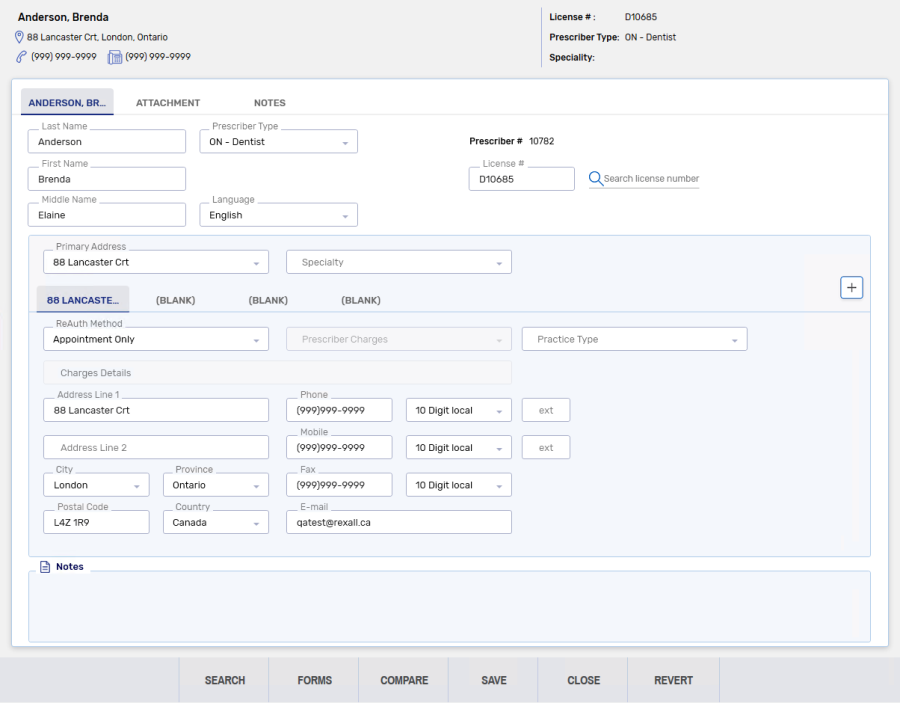
-
-
Select Save.
A prescriber's license number can be searched directly from the Prescriber Folder.
This can only be completed for doctors.
To search for a prescriber's license number:
-
Search for and select a Prescriber Folder.
-
Select the search icon
 next to the license number.
next to the license number.
The governing body for prescriber's in your province's website opens.
-
Search for and copy the license number of the prescriber.
-
In Propel Rx, enter the license number in the License # field.
-
Select Save.